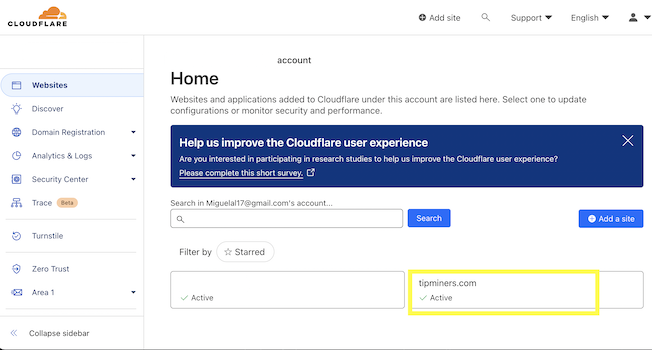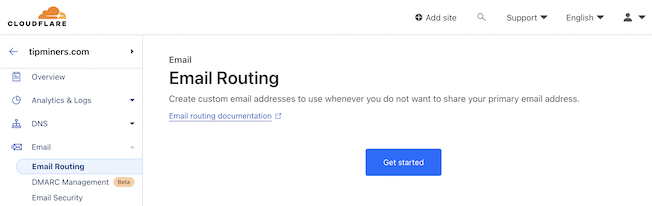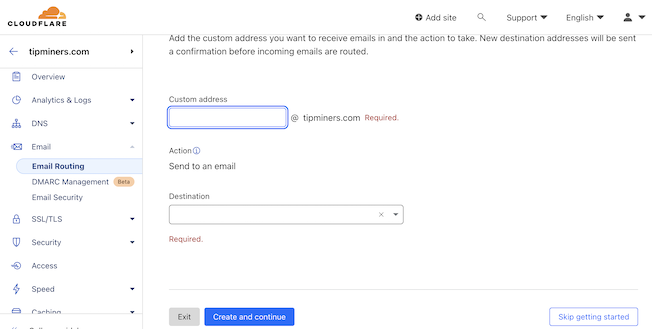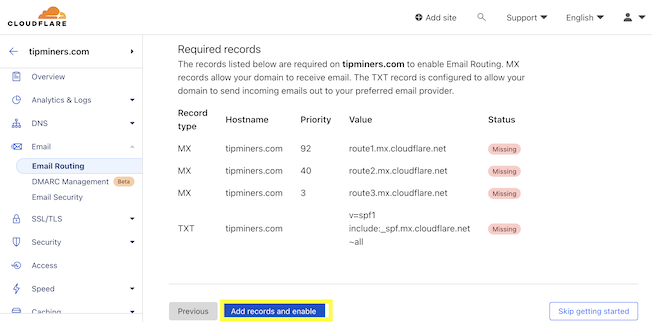In the fast-paced world of digital business, having a professional email address is crucial for making the right impression. Luckily, you don’t need an extravagant budget to create a business email account. In this guide, we’ll walk you through the steps to set up a free business email using Gmail and Cloudflare, making your business communication both efficient and cost-effective.
Step 1: Domain Registration on Cloudflare
Before diving into the email setup, ensure your domain is registered on Cloudflare. If you haven’t done this yet, Cloudflare offers a user-friendly interface to guide you through the process.
Step 2: Email Routing on Cloudflare
- Select Your Website:
After logging into your Cloudflare account, navigate to the home page, and select the website for which you want to create a business email.
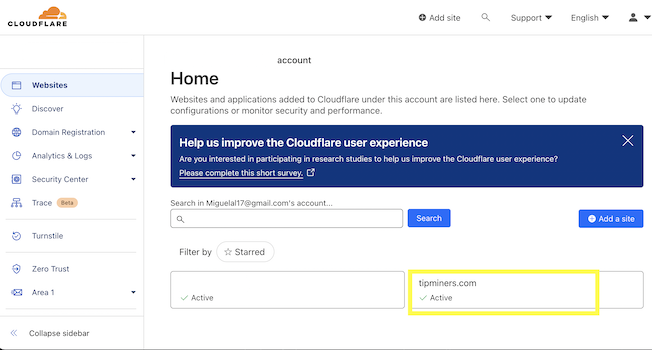
- Go to Email Routing:
In the menu, find the “Email Routing” option and click on “Getting Started.” Cloudflare’s email routing service is a powerful tool that simplifies the process of managing your emails.
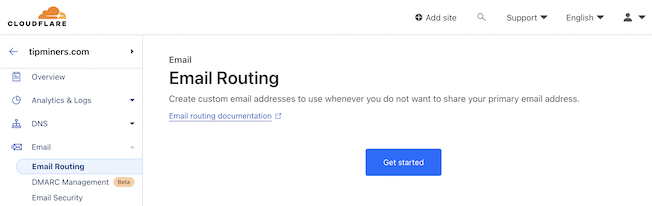
Step 3: Forwarding to Your Gmail Account
- Set Up Forwarding:
Follow the instructions to set up email forwarding to your existing Gmail account. This step ensures that emails sent to your custom domain are seamlessly redirected to your Gmail inbox.
- Custom Address Configuration:
Specify the custom address (your domain) to which you want emails forwarded. This allows you to maintain a professional appearance while using the familiar Gmail interface.
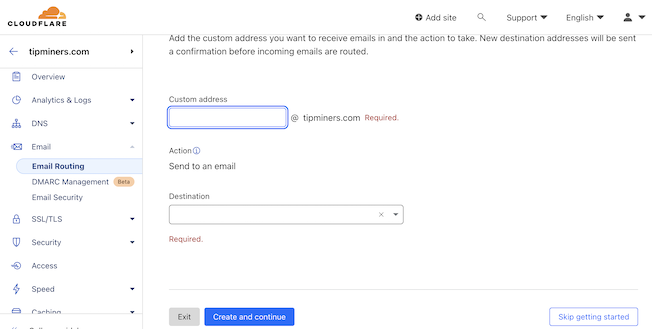
Step 4: Accept MX Records in DNS Configuration
- MX Records:
Cloudflare will prompt you to add MX records to your DNS configuration. Accept and confirm these changes. MX records are crucial for routing emails correctly to your Gmail account.
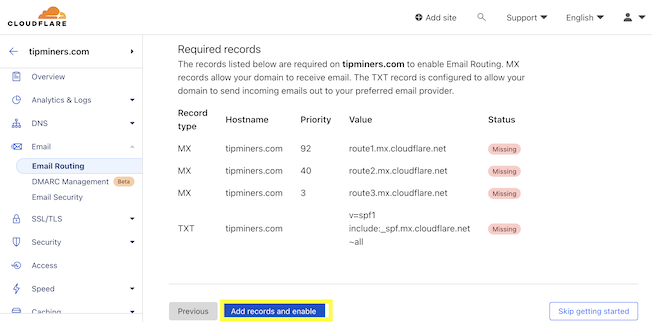
And there you have it – a hassle-free method to set up a free business email account using Gmail and Cloudflare. This solution not only keeps your communication professional but also eliminates the need for expensive email hosting services. Now, you can enjoy the benefits of a personalized business email without breaking the bank.
Happy emailing!
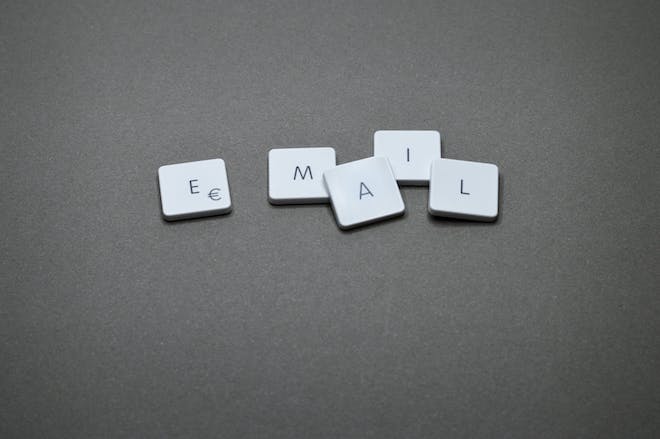 Written by Miguel
Written by Miguel