Alright, folks, buckle up because we're diving deep into the world of currying! 🚀
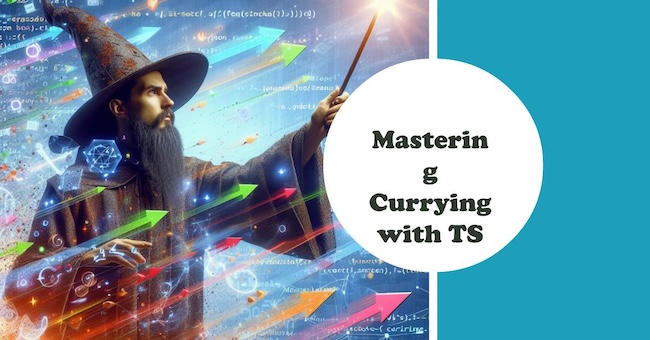
So, what exactly is this currying thing? No, it's got nothing to do with spicy dishes, though it does add flavor to your code! 😄 Currying is a technique in functional programming where a function with multiple arguments is transformed into a sequence of nested functions, each taking a single argument. It's like breaking down a big task into smaller, more manageable steps.
Now, why should you care about currying? Well, let me tell you, it's like having a superpower in your coding arsenal! Here are some sweet benefits:
Reuse and Composition: Currying promotes code reuse by allowing you to create specialized versions of a function. You can also compose functions more easily, chaining them together like LEGO bricks to build complex functionality.
Partial Application: Ever needed to reuse a function with some of its arguments preset? Currying makes partial application a breeze. You can create new functions by fixing some arguments of an existing function, leaving the rest to be supplied later.
Cleaner Code: Curried functions often lead to cleaner, more readable code. By breaking down complex operations into smaller, focused functions, you improve code clarity and maintainability.

Alright, let's get practical! How can you sprinkle some currying magic into your daily coding adventures? Let's explore a couple of real-life examples, both on the frontend and backend, using TypeScript.
Imagine you're building a frontend app and need to add event listeners to various elements. With currying, you can create reusable event handler functions with preset behavior.
// Curried event handler function
const handleEvent =
(eventName: string) => (element: HTMLElement, callback: EventListener) => {
element.addEventListener(eventName, callback);
};
// Usage
const addButtonClickListener = handleEvent("click");
const addInputChangeListener = handleEvent("input");
// Later, when you need to add event listeners
addButtonClickListener(document.getElementById("myButton"), () => {
/* Button clicked logic */
});
addInputChangeListener(document.getElementById("myInput"), () => {
/* Input changed logic */
});
Imagine you're building a form validation library. Currying can streamline your code by creating reusable validators for different input types.
// Curried validator functions
const validateInput =
(validator: (value: string) => boolean) => (input: HTMLInputElement) => {
// Validation logic here
};
// Usage
const validateEmail = validateInput((value: string) =>
/\S+@\S+\.\S+/.test(value)
);
const validatePassword = validateInput((value: string) => value.length >= 8);
// Later, when validating inputs
validateEmail(document.getElementById("email"));
validatePassword(document.getElementById("password"));
Now, let's say you're working on the backend and need to transform data before sending it to the client. Currying can help you create flexible data processing pipelines.
// Curried data transformation functions
const map =
<T, U>(mapper: (value: T) => U) =>
(array: T[]) =>
array.map(mapper);
const filter =
<T>(predicate: (value: T) => boolean) =>
(array: T[]) =>
array.filter(predicate);
// Usage
const numbers = [1, 2, 3, 4, 5];
// Create reusable transformations
const double = map((x: number) => x * 2);
const evenNumbers = filter((x: number) => x % 2 === 0);
// Apply transformations
const doubledEvenNumbers = evenNumbers(numbers);
const result = double(doubledEvenNumbers);
console.log(result); // Output: [4, 8]
Now, let's switch gears and head to the backend. Suppose you're designing an API with different routes for handling CRUD operations. Currying can help you create route handlers with preset behavior.
// Curried route handler functions
const handleRoute =
(method: string) =>
(path: string, handler: (req: Request, res: Response) => void) => {
// Route handling logic here
};
// Usage
const get = handleRoute("GET");
const post = handleRoute("POST");
// Define routes
get("/users", (req, res) => {
/* Handle GET /users */
});
post("/users", (req, res) => {
/* Handle POST /users */
});
Suppose you want to create a reusable component that conditionally renders content based on a given predicate. Currying can help us create a flexible component factory that generates conditional rendering components with different conditions.
import React from "react";
// Curried HOC for conditional rendering
const withConditionalRender =
(condition: (props: any) => boolean) =>
(Component: React.ComponentType<any>) =>
(props: any) => {
return condition(props) ? <Component {...props} /> : null;
};
// Usage
const isAdmin = (props: { user: { role: string } }) =>
props.user.role === "admin";
const isAdminComponent = withConditionalRender(isAdmin);
// In your React components
const AdminPanel: React.FC<{ user: { name: string } }> = ({ user }) => {
return <div>Welcome, {user.name}! You have admin privileges.</div>;
};
const UserDashboard: React.FC<{ user: { name: string } }> = ({ user }) => {
return <div>Welcome, {user.name}! Enjoy your user dashboard.</div>;
};
const App: React.FC<{ user: { role: string; name: string } }> = ({ user }) => {
const AdminPanelConditional = isAdminComponent(AdminPanel);
return (
<div>
<h1>Welcome to the Dashboard</h1>
<AdminPanelConditional user={user} />
<UserDashboard user={user} />
</div>
);
};
export default App;
In this example, withConditionalRender is a curried function that takes a condition function as input and returns a new function that generates conditional rendering components based on that condition.
These examples demonstrate how currying can be leveraged in React to create reusable and composable components with different behaviors and conditions.
See how currying makes your code more modular and expressive? With just a few lines, you can create powerful, reusable functions tailored to your specific needs.
Let's imagine a common scenario where a developer needs to fetch data from an API and then process it based on certain criteria. Typically, this involves a function with multiple parameters, such as the API endpoint, query parameters, and a callback function to handle the data once it's retrieved.
// Original function with multiple parameters
function fetchData(
url: string,
queryParams: any,
callback: (data: any) => void
) {
// Fetch data from the API
// Process data based on queryParams
// Invoke callback with the processed data
}
Now, let's apply currying to split this function into smaller, more focused functions with only one parameter each. This will make our code more modular and easier to understand.
// Curried functions with one parameter each
function fetchFromAPI(url: string) {
return function withQueryParams(queryParams: any) {
return function handleData(callback: (data: any) => void) {
fetch(url + formatQueryParams(queryParams))
.then((response) => response.json())
.then((data) => {
// Process data based on queryParams
const processedData = processData(data, queryParams);
// Invoke callback with the processed data
callback(processedData);
})
.catch((error) => console.error("Error fetching data:", error));
};
};
}
// Utility function to format query parameters
function formatQueryParams(params: any): string {
return (
"?" +
Object.keys(params)
.map(
(key) => `${encodeURIComponent(key)}=${encodeURIComponent(params[key])}`
)
.join("&")
);
}
// Utility function to process data based on query parameters
function processData(data: any, queryParams: any): any {
// Example: Filter data based on query parameters
// This is just a placeholder, actual data processing logic may vary
return data.filter((item: any) => item.category === queryParams.category);
}
With this curried approach, each function has only one responsibility:
fetchFromAPI: Takes the API endpoint URL and returns a function.withQueryParams: Takes query parameters and returns a function.handleData: Takes a callback function to handle the retrieved data.Now, let's see how we can use these curried functions in our daily coding tasks:
// Usage of curried functions
const fetchData = fetchFromAPI("https://api.example.com/data");
const withParams = fetchData({ category: "electronics" });
const processAndDisplayData = withParams((data: any) => {
// Display the retrieved and processed data
console.log("Processed Data:", data);
});
// Invoke the curried function chain
processAndDisplayData();
By currying our functions, we've made them more flexible and reusable. We can now easily reuse the fetchData function with different API endpoints, query parameters, and callback functions, simply by partially applying arguments. This approach enhances code readability, maintainability, and encourages functional programming practices in our daily development tasks.
Feeling inspired yet? Here are some common scenarios where currying can be a game-changer:
Event Handling: Simplify event binding in frontend applications by currying event listeners for different UI elements.
Data Transformation: Streamline data processing pipelines in backend services by currying functions for mapping, filtering, and reducing data sets.
Middleware Composition: Enhance your middleware architecture by currying middleware functions to handle different stages of request processing.
Routing and URL Handling: Design flexible routing systems by currying route handlers for different HTTP methods and URL patterns.
Form Validation: Create reusable form validation functions by currying validators for different input fields and validation rules.
So, there you have it, folks! Currying might sound fancy, but once you get the hang of it, it's like having a secret weapon in your coding toolbox. Ready to level up your JavaScript skills? Let's curry on! 🍛✨
Next - Function Composition